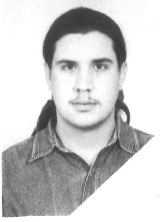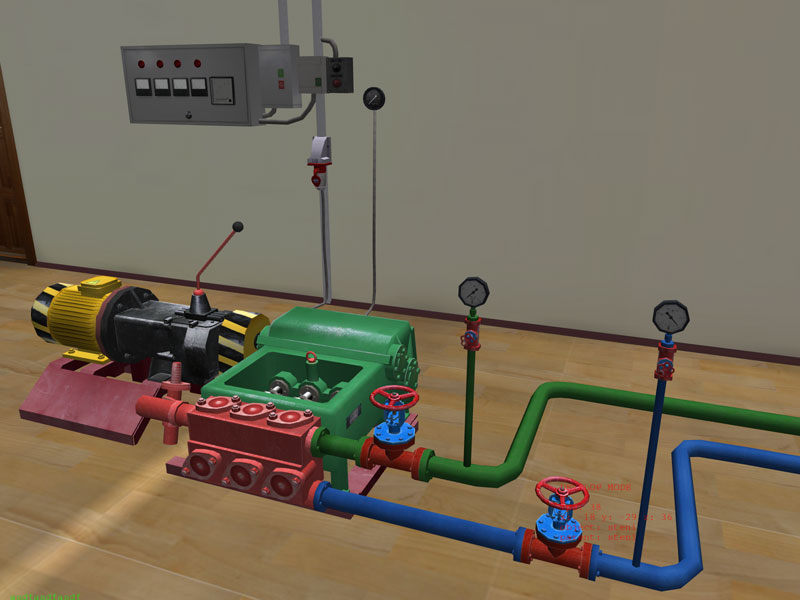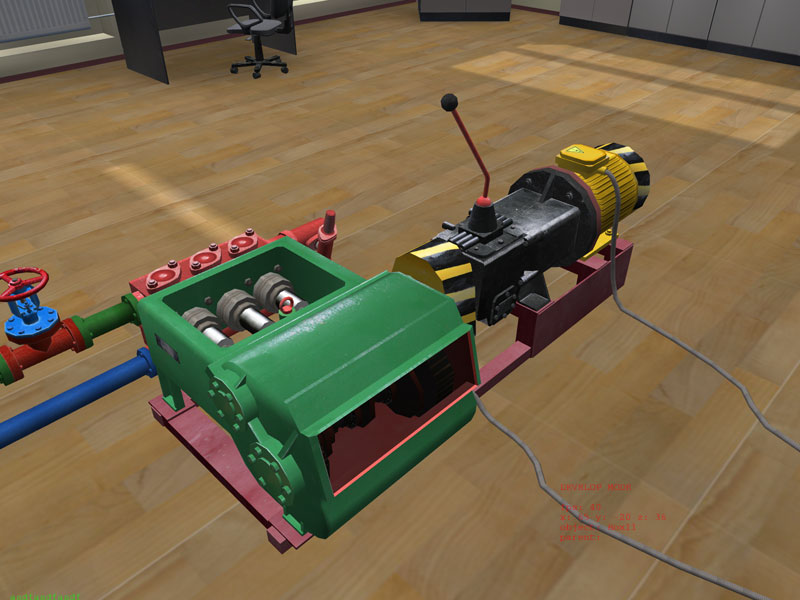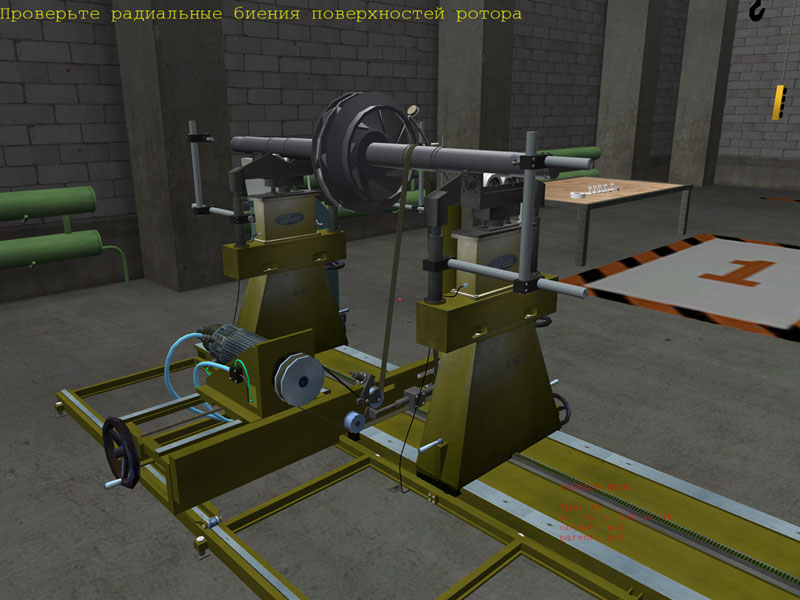TSOGU
EOR history began with TGNGU On-line Education Center foundation at 1996. In 2006 it was reorganized to SRI of Electronic Educational Resources.
-
Our institute supports on-line teaching technology, works out electronic complexes for methodic disciplines.
-
Our electronic resources are used in TGNGU, its’ subsidiaries, Moscow universities, in many cities of Russia, abroad.
-
Our computer lab works and simulators form and train professional skills and intuition, develop creative abilities, which increases an employee’ qualification.
-
Our workouts are designed to make lab practices in preliminary, secondary, and high schools, which makes more interesting to study as well as constant launching of new technologies allows familiarize to complex equipment in practice. VR systems so loved by all students take a dive into a midst of a favorite discipline.
Different technologies were learned and tried from the experience of ten years of computer laboratory works development and introduction. Cumulative experience allows to estimate the influence of different factors on the education effectiveness. Various technologies permit to form professional knowledge and skills, intuition and creative abilities in different ways.
Haskett consulting inc. (HCI) last research: “People remember 20% of that they see, 40% of that they see and hear and 70% that they see, hear and make”. The same facts were got in another Russian and foreign sources.
Memorization percent:
- Reading(text) - 10-30%;
- Eyesight(graphics) - 20-40%;
- Hearing and seeing(multimedia) - 30-50%;
- Speaking and writing(interactive) - 50-75%;
- Making(modeling, simulators) - 65-95%.
Hence we may to conclude the most effectiveness realized by means of virtual reality forming technology, because the large amount of perception channels enabled(eyesight, hearing, kinaesthetic).Nowadays sufficiently great amount of the VR equipment at the reasonable prices is produced in the market. Moreover gradual penetration VR technology is observed in standard computer equipment. This means accessibility of these facilities.
All computer laboratory works and simulators put out by ESRI have integrated support system of the most progressive technologies including virtual reality(volume visualization, volume sound, trackers, virtual gloves). The modern technology use in the fields of visualization, user interaction and VR forming, determine the leading position of our production.
When first computer lab works were created( more than 10 years later) we used 2D graphic, drew in the common graphic program. This method had a lot of disadvantages, but the more complicated graphical display wasn’t possible at that time. Henceforth when possibility of the computer video system permitted 2D graphic display speeded up the time of “pseudo 3D” has come – photorealistic graphic visualized in the 3D graphic packages presenting 2D imaging. The main information input facilities were standard input equipment(keyboard, wheel mouse).
Nowadays we don’t consider the 2D graphic usage in computer laboratory works and simulators forward-looking direction because the modern video adapter possibility allows to synthesize very complex 3D scene in real time.
Besides 3D graphic use gives an opportunity to receive volume visualization, i.e.(in other words) this one allows sense the depth of field except geometry of space. For one’s turn this possibility allows to create valuable virtual reality system. Our technology lets to use computer lab works and simulators with standard output devices – monitor, and with more progressive decisions such as VR helmet, stereoprojecting decision
Standard input devices such as keyboard and mouse pointing device aren’t always capable to realize navigation and management in 3D space effectively. It is possible the situation when user, knowing what actions is needed to carry out, may not have time to make it. It is possible under unreasoned simulator control system. the other hand the control system should not allow more actions in the unit of time than it is possible in reality.
The point is that it is not possible to operate virtual object naturally if it has more degrees of freedom than the used input device. This remark concerns all input devices with degrees of freedom number below three.
All NII EOR computer labs and simulators may use by way of input devices:
- virtual gloves
- Trackers and other tracking systems.
Besides considering rather small prevalence of such devices, experts of scientific research institute EOR develop the corresponding methods, allowing to make management of 3D objects, using standard input devices - the keyboard, the mouse.
Program complex play System destination:
The automated development computer simulators “play” system is intended for unification and acceleration of computer creating simulators, using accessible high technologies for today in the given area.
The basic solved system problems are
- Automation of routine operations;
- Development process unification;
- often ready-made objects library use
- own optimized language use
Nowadays the “play-base” incorporated technologies give the fastest and easy way of computer simulators creation.
- Interactivity and presentation increase of created simulators due to:
- more perfect conclusion schedules technologies(transition from 2D to 3D) use, that, in addition, allows to reduce animation sequences creation time considerably;
- volumetric visualization use(the stereoimage, binocular visualization);
- positioned 3D sound use;
- Opportunities of network technologies use(enables teamwork of end users).
- The most possible number users’ opportunity of using it due to:
- Own optimized script language use instead of the universal language. It is let users without programming experience create the simulators.
- The granting integration electronic educational content’ opportunity into international SCORM and IMS systems’ standards.
- SCORM, IMS CP international standards application concerning an electronic educational content granting, allows to build in the created computer simulators in the educational process organization systems, using these standards. It also guarantees reclaiming and opportunity of successful introduction of the created simulators in the near future.
- Cross-platform decisions application allows to use created computer simulators on various hardware platforms and operational systems (MS Windows, Linux, MAC OS, et
Fields of application:
- application software of education functions;
- pedagogical software
- training software
- simulators software
- demonstration software
- modelling software
- Software tool for creation educational purpose programs
Automated system “play” structure:
- The designer of computer simulators “play”;
- The expansion module for the program 3D modelling Discreet 3D Studio MAX;
- The expansion module for graphic editor Adobe PhotoShop?;
- often used 3D objects library